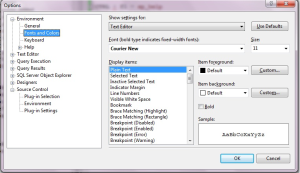MSSQL Short Cut key for query Editors:
Some easy short cut key for MSSQL Management studio or Query Editor:
CTRL + f1 = sp_help
CTRL + 1 = sp_who
CTRL + 2 = sp_lock
CTRL + R = Show/Hide Result Window
CTRL + E = Execute the SQL statement
CTRL + L = Execute with Execuation plan
CTRL + G = GOTO line number
CTRL + F = find
CTRL + H = find and replace
CTRL + SHIFT + U = Convert to Upper Case
CTRL + SHIFT + L = Convert to Lower Case
If you want to change the style of your query text editor in MSSQL Management studio:
Go to the following menu:
TOOLS ==> OPTIONS == > ENVIRONMENT == > FONTS AND COLORS
Filed under: Short Cut key | Tagged: MSSQL Management Studio, Short Cut key, Tips, tricks | Leave a comment »